Using Exchange Transport Rules to Add Email Signatures to Messages
- Получить ссылку
- X
- Электронная почта
- Другие приложения
https://practical365.com/using-exchange-transport-rules-to-add-email-signatures-to-messages/
Using Exchange Transport Rules to Add Email Signatures to Messages
Ham id asks:
We’re hosting Exchange 2010 and I set up a transport rule for a standard signature. It is working, but my problem is that once the email get sent, I see the signature on the sent emails. Also, when the email gets forward or replied, I see my signature on the bottom of the email, even though I’m not the one who started the email conversation.
Exchange Server and Exchange Online are capable of adding email signatures and disclaimer messages by using transport rules. As an example, here is how I would configure a disclaimer for all outbound email messages.
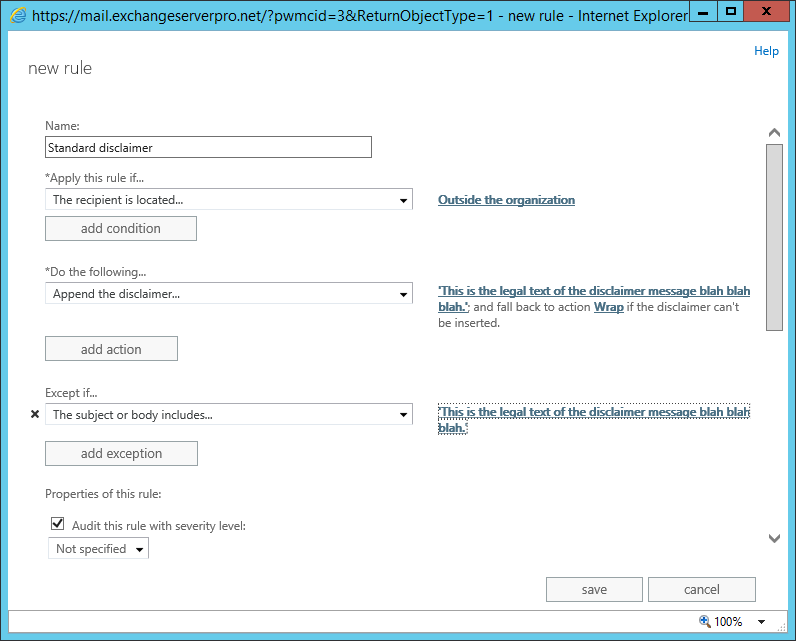
That rule will add the disclaimer text to the end of all outbound email messages, except if the text already exists (which is an exception I like to set to avoid multiple disclaimers being added to a long-running conversation that is going back and forth).
You could just as easily construct a standard email signature and use a transport rule to apply that instead.
They key point to understand here is that the transport rule will append your disclaimer of signature to the *end* of the whole email message. When the email is first sent, this is not a problem, because the end of the message is where you want it to be. But on forwards or replies, you would want the signature or disclaimer to appear at the end of the part of the message that you wrote, not the end of the whole message.
In other words, you’d normally prefer it to be inserted at the green arrow, not the red arrow.
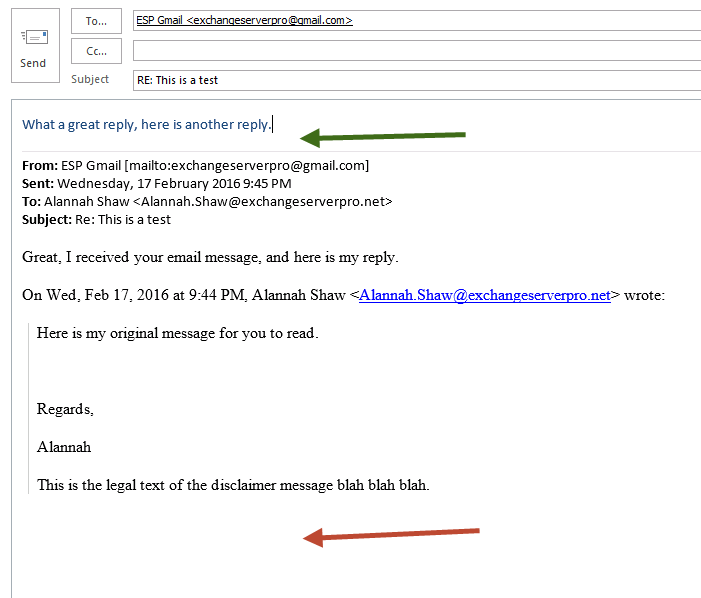
This is a limitation of Exchange transport rules. The signature or disclaimer text can only be appended to the end of the whole message. Furthermore, transport rules will not update the sent items in user mailboxes, so the sent item will never contain the signature.
To insert the signature or disclaimer exactly where you want it to be, and also update sent items, you would need to use a third party product. There are several products that can do this for you, and that are easy to find in a Google search. Generally speaking, the market leaders are all make pretty good products, but I recommend you take advantage of their free trials to see which one suits your particular needs the best.
- Получить ссылку
- X
- Электронная почта
- Другие приложения
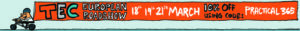

Комментарии
Отправить комментарий