Disable Microsoft Replication Service Throttling
https://www.petenetlive.com/KB/Article/0001327
Problem
I had a problem recently during an Exchange 2007 to 2013 migration, (client can’t support 2016 yet!) Where the mailbox migrations were taking ages.
Solution
1. Disable Microsoft Replication Service Throttling
On the ‘Target’ server > Open ‘regedit’ > Navigate to;
Locate the MRS REG_DWORD Value and change it to 0 (Zero)
Note: This wont take effect until the service is restarted, but don’t do that yet.
2. Change Microsoft Replication Service Defaults
Edit the MsExchangeMailboxReplication.exe.config file, you will find it at the following location;
Note: Run Notepad as administrator, or it might not let you save the changes!
Change the following settings;
MaxActiveMovesPerSourceMDB=”50″
MaxActiveMovesPerTargetMDB=”50″
ExportBufferSizeKB=”10240″
Below the line (above,) add the following (only if target is Exchange 2013 SP1 (Thats CU4!) and above);
ExportBufferSizeOverrideKB=”7500″
Change the following to 20 minutes;
DataImportTimeout=”00:20:00 />
Save and close the file.
Note: This wont take effect until the service is restarted, but don’t do that yet.
3. Disable Indexing on the ‘Target’ Database
Execute the following command;
4. Restart the Mailbox Replication Service
Can I Restart the Mailbox Replication Service While Migrating Mailboxes?
For safety reasons I would say no, but yes you can actually restart the service during a migration, the individual moves then get flagged as;
StalledDueToMailboxLock
I simply left it for a while, and they all reverted back to ‘Copying Messages’.
DON’T FORGET
When you have finished remember to re-enable indexing and throttling on the target datastore.
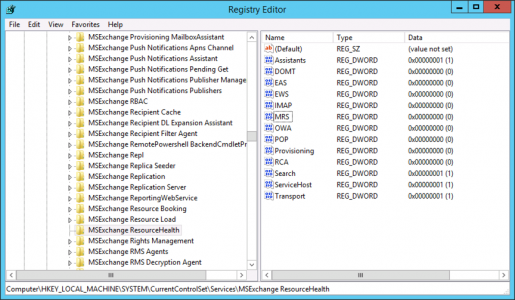
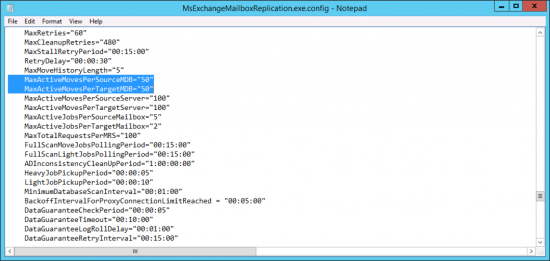
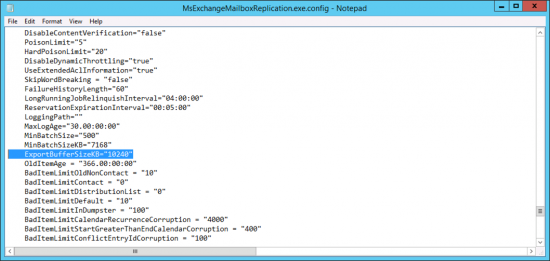
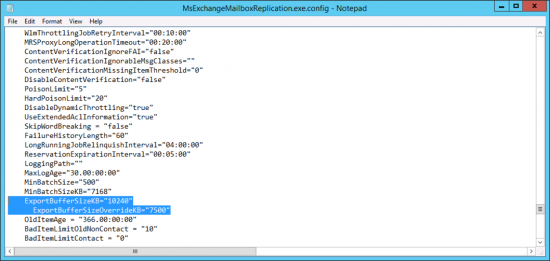
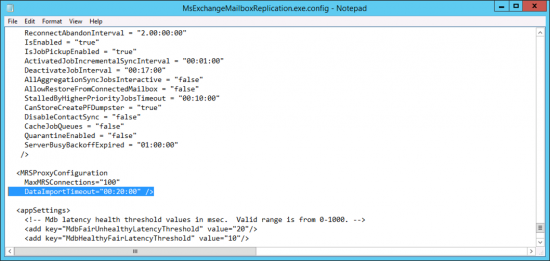
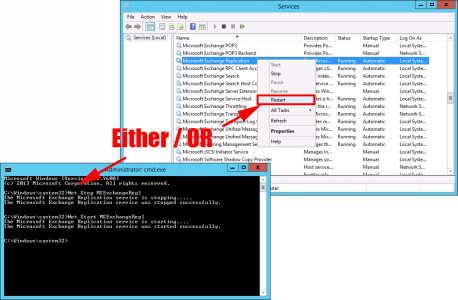


Комментарии
Отправить комментарий