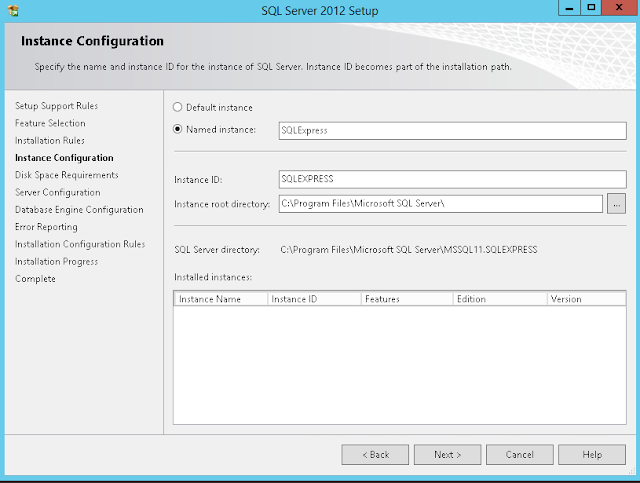https://social.technet.microsoft.com/Forums/ie/en-US/9a585e65-563d-4fa6-bca6-a5a59b379c3f/install-exchange-2016-cu2-fails-in-child-domain-arbitration-mailbox?Ask a question ign in to vote I know this is a *very* late reply, but just wanted to add my 2 cents. I ran into the same error during installation of Exchange 2016 CU2 in a child domain, with an existing Exchange 2010 installation. The problem is that Get-Mailbox -Arbitration doesn't return any results, as they are located in the root domain - this is by design. The solution was to run Set-AdServerSettings -ViewEntireForest $true . Now run Get-Mailbox -Arbitration again, it should show the bb58... system mailbox and 3 others. If so, run setup again. Asked by: 25 Points Top 30 LiveBTW83 Joined Dec 2012 4 LiveBTW83's threads Show activity Install Exchange 2016 CU2 fails in Child Domain - Arbitration mailbox Exchange Server >...